
We have further modified the Notes feature with the aim of making it easier for you to:
- Keep track of your progress while working through ad response.
- Collaborate with team members such as your administrator.
- Report on your findings and opinions to your management team.
- Prevent any duplication of reviewing and screening CV’s.
1.
When a Candidate in the Postbox has not been viewed – the Unread will be bold.
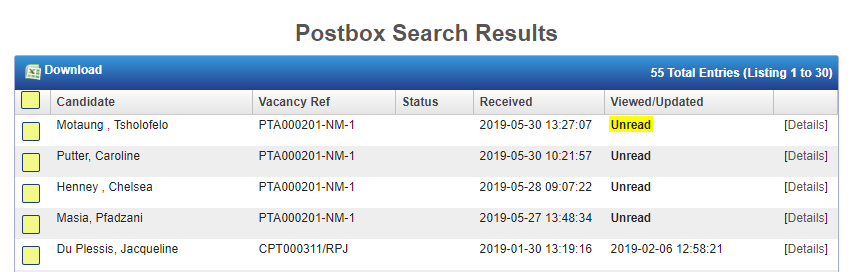
2.
When a Consultant has viewed the Candidate and made notes on that Candidate record, then a small notes icon will be visible next to the Candidate’s name.
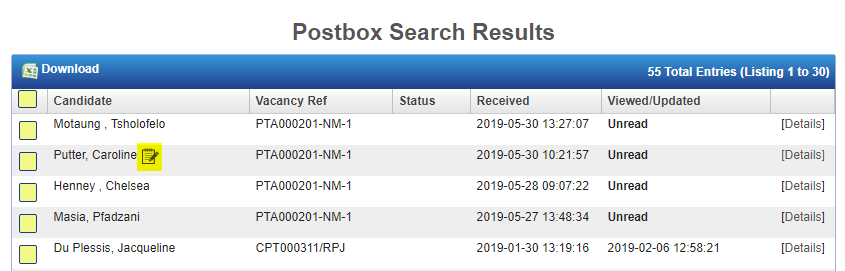
3.
To view the Notes loaded on that record, you can;
- Hover your mouse over the Notes icon:
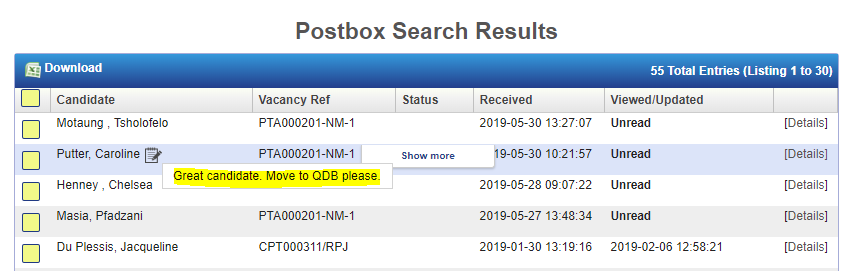
- Pull the MS Excel spreadsheet (by clicking on the Download button in the top left corner) and navigate to the Notes column:
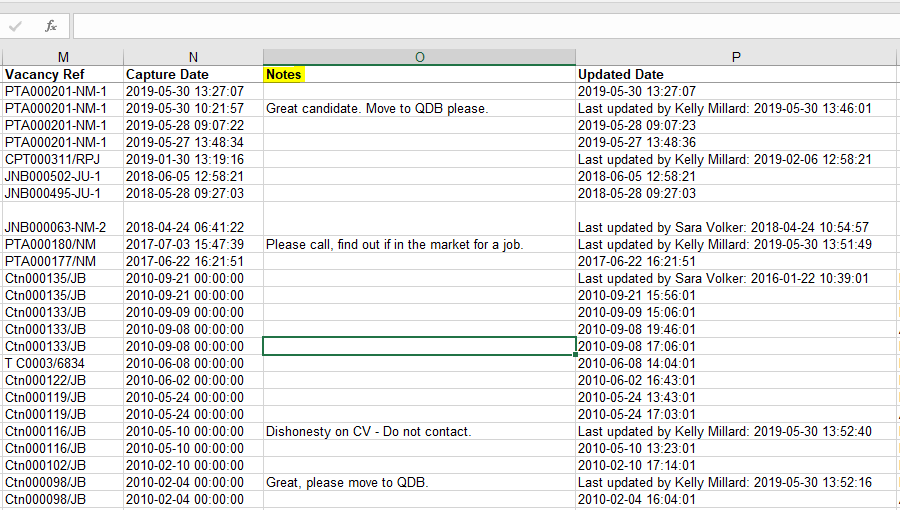
- Or you can click on the ‘Show More’ function:
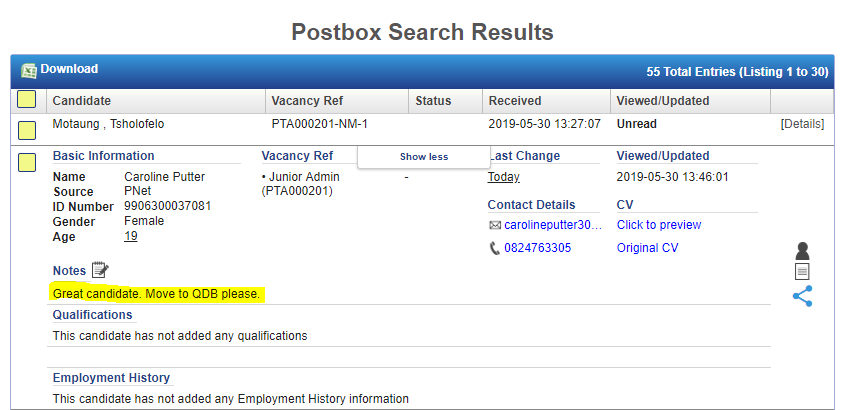
4.
To update your notes, simply click on ‘Show More’ and then click on the Notes icon.
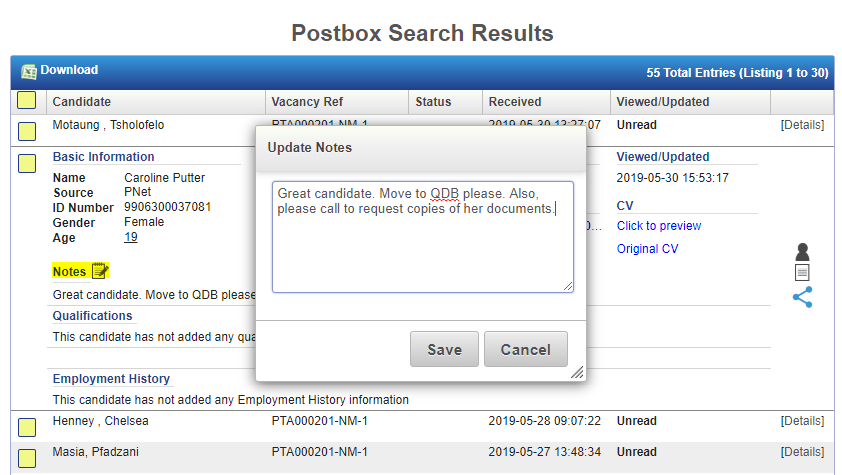
Many of you, our valued partners, requested tools to help you work through your ad responses faster and we hope these improvements will do just that!
Let us know what you think?

