Congratulations to all recruiters powered by Placement Partner for an incredible October, achieving the highest number of Placements since pre…
Tag Archive for: Applicant Tracking

The tech team have just completed the restyling of the iFrame which displays your list of vacancy adverts on your website, giving it a fresh new look as shown here –
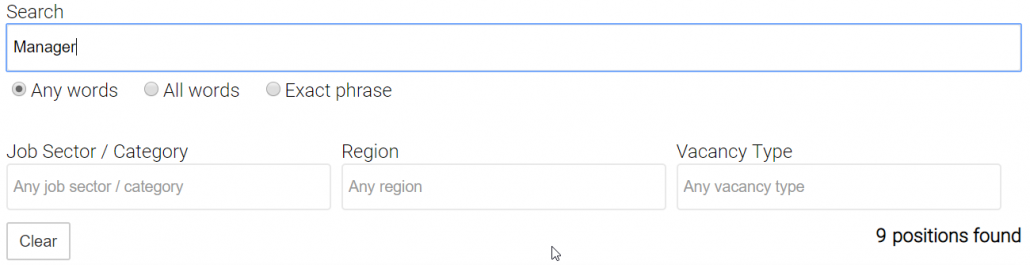
Here are some of the distinctive differences you will notice:
The new Keyword search function, which has recently been added to the advertising tab on your vacancies page, will now also have an effect on the vacancy list on your website.
Candidates can use the search bar at the top of your vacancy page to find the right jobs in an instant.
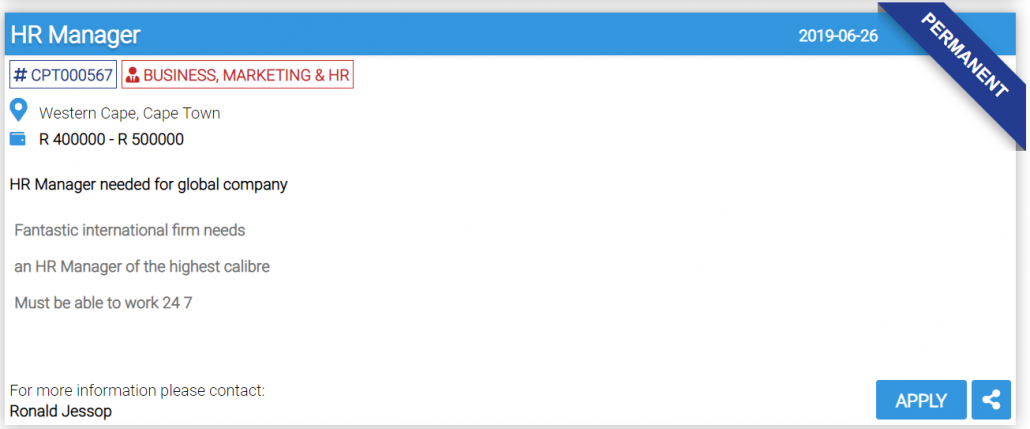
The entire page has been redesigned to be more visually open and flowing, making the info easier to spot and comprehend at a glance.
We added some fun colours to liven things up! The Sector and Function, Vacancy type and Vacancy Reference Number are being displayed more prominently with colour coding to make your candidate’s searching experience easier and more enjoyable.
We also added some eye-catching icons to indicate the Location and Salary.
And have you see our brand new Share button?
Slicker than your average sharing function! Click on it and a number of icons will pop out indicating the variety of platforms for your candidates to choose from. The options include Twitter, Facebook, LinkedIn, E-mail and WhatsApp!
This is a massively valuable tool which allows your candidates to refer friends to this particular vacancy. The added bonus is that any applications coming in from this shared link will flow directly into your PostBox too.
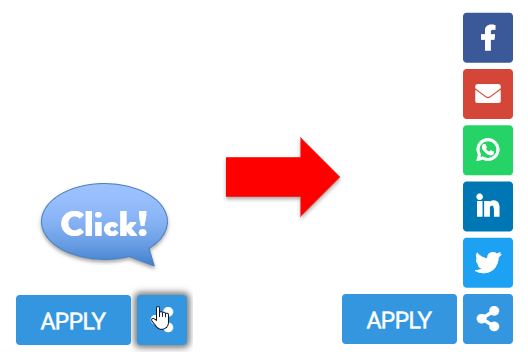
Top tip!
Remember to actively ask your candidates to refer their friends. It may seem obvious to you that they should do so but often it honestly doesn’t even occur to most, until you bring it to mind.
This feature is scheduled to be rolled out to all Placement Partner systems early next week.
Looking to activate this feature immediately?
Contact Support to make the switch today.
Until then, happy recruiting!

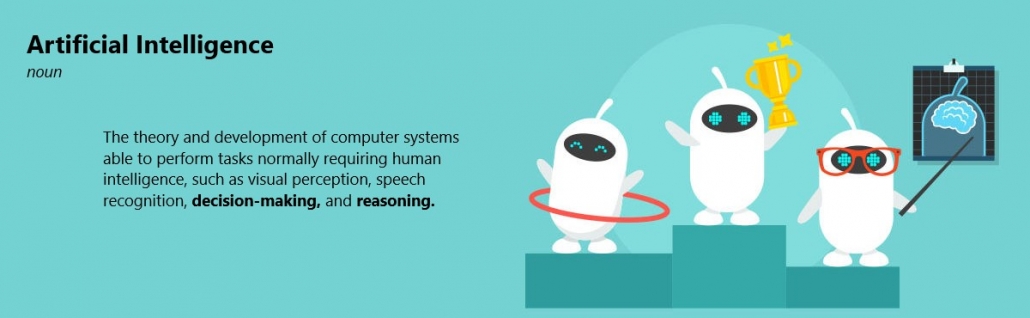
Our developers have served up yet another great innovation to make it easier for you to find the right candidates amongst all those ad responses. And so much faster too!
Placement Partner is now equipped with artificial intelligence to save you the effort of having to go through low quality records to get to better results.
With the application of some complex algorithms the system can assess which CV’s contain the most relevant results according to the Keyword Search terms you’ve selected.
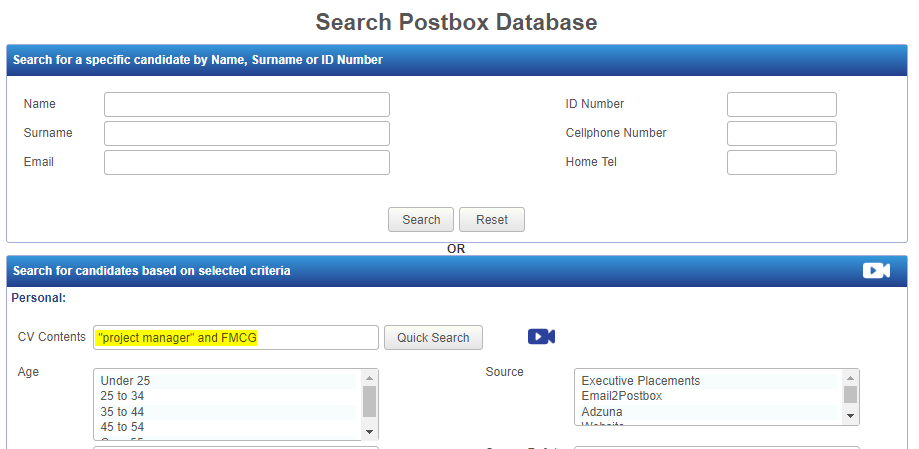
In other words, if you are searching for a candidate with experience as a Project Manager in the FMCG industry, the top candidates are more likely to have worked as a Project Manager.
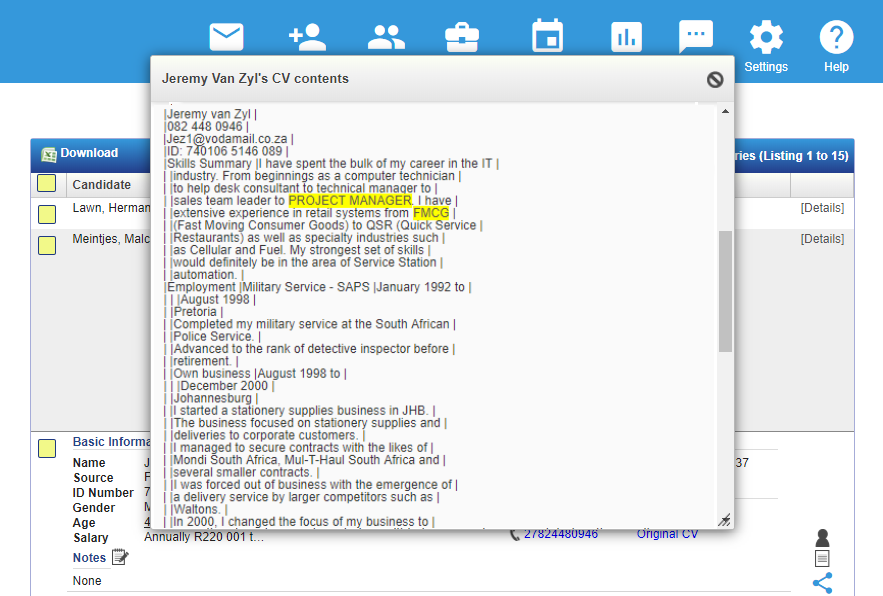
While the lower results may be candidates who are perhaps listing a reference, or in this case, worked as an assistant to the PM.
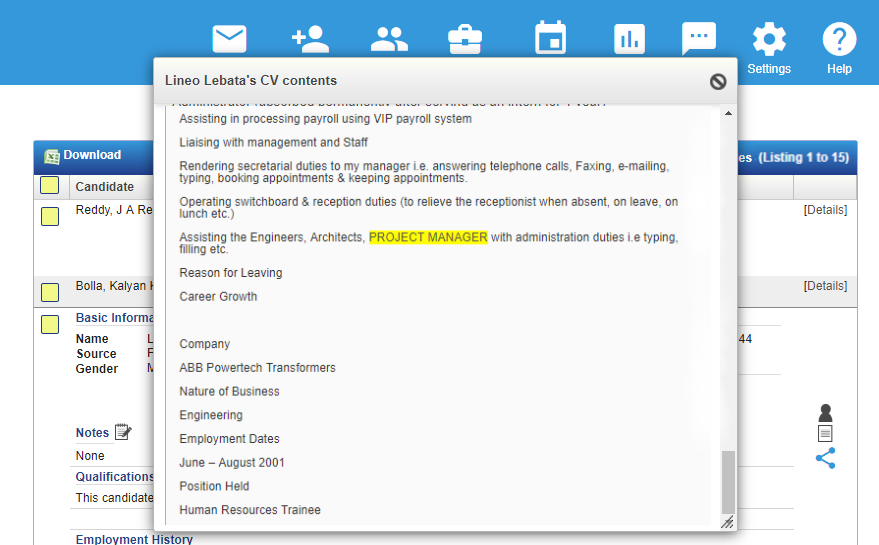
Bear in mind that although this artificial intelligence is designed to streamline your search process and take some of the decision-making off of your plate, no machine will be able to do the work of a seasoned recruiter’s keen eye. Computers just can’t get ‘that feeling’, the way that you can!
We’d love to know your thoughts?
Finally, we’d like to say a big thank you to all those who have taken the time to contribute your valuable feedback and suggestions!We definitely owe you a coffee…
Call anytime to collect 🙂


We have further modified the Notes feature with the aim of making it easier for you to:
- Keep track of your progress while working through ad response.
- Collaborate with team members such as your administrator.
- Report on your findings and opinions to your management team.
- Prevent any duplication of reviewing and screening CV’s.
1.
When a Candidate in the Postbox has not been viewed – the Unread will be bold.
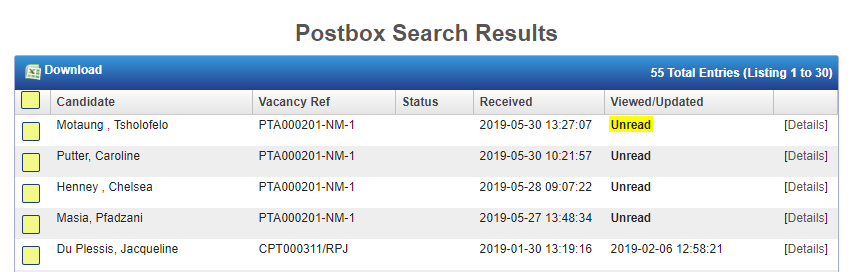
2.
When a Consultant has viewed the Candidate and made notes on that Candidate record, then a small notes icon will be visible next to the Candidate’s name.
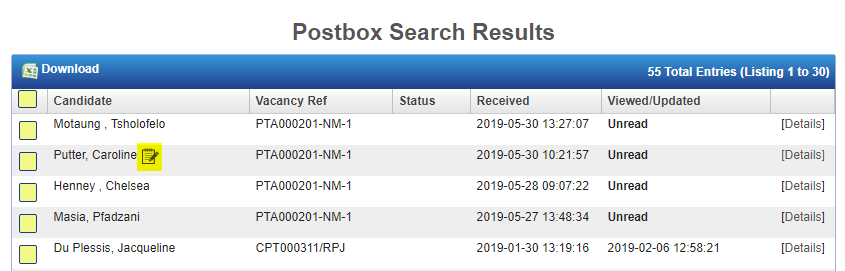
3.
To view the Notes loaded on that record, you can;
- Hover your mouse over the Notes icon:
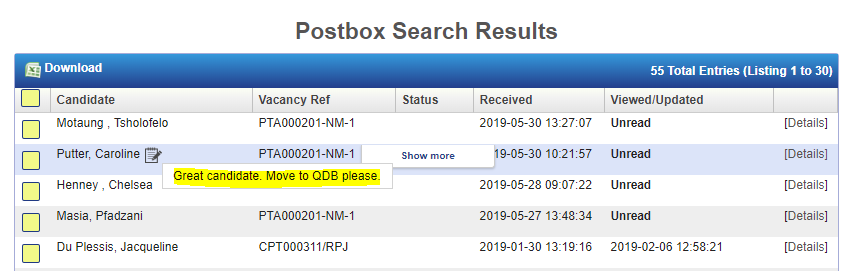
- Pull the MS Excel spreadsheet (by clicking on the Download button in the top left corner) and navigate to the Notes column:
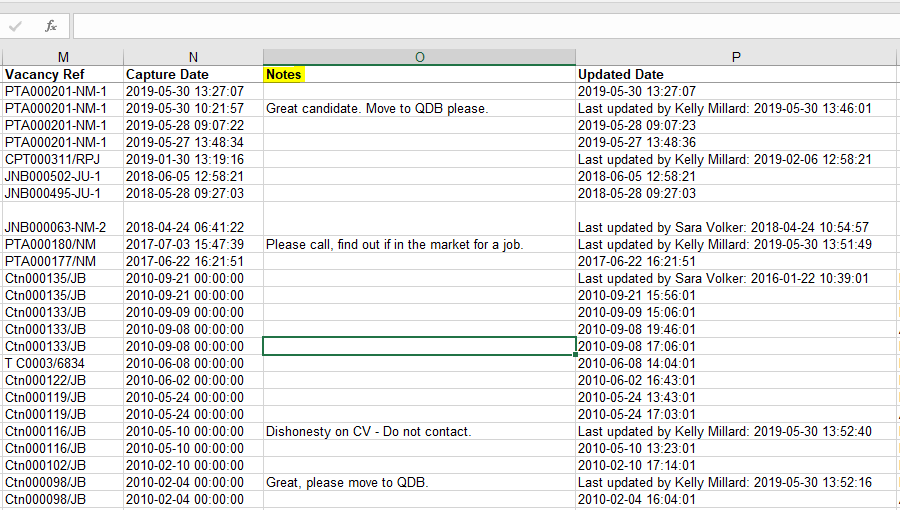
- Or you can click on the ‘Show More’ function:
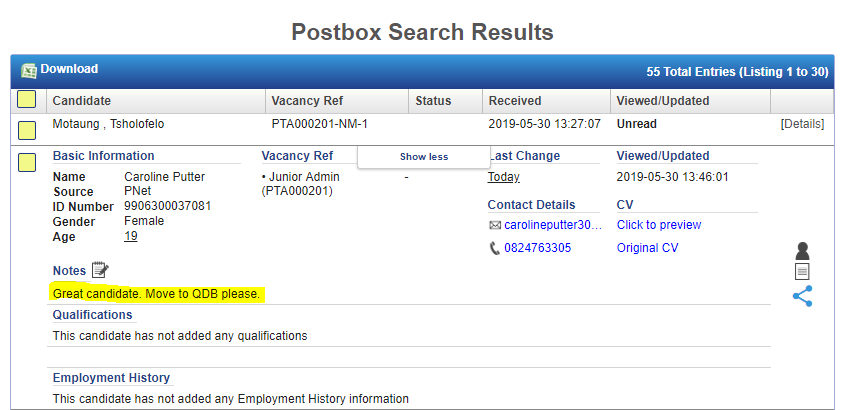
4.
To update your notes, simply click on ‘Show More’ and then click on the Notes icon.
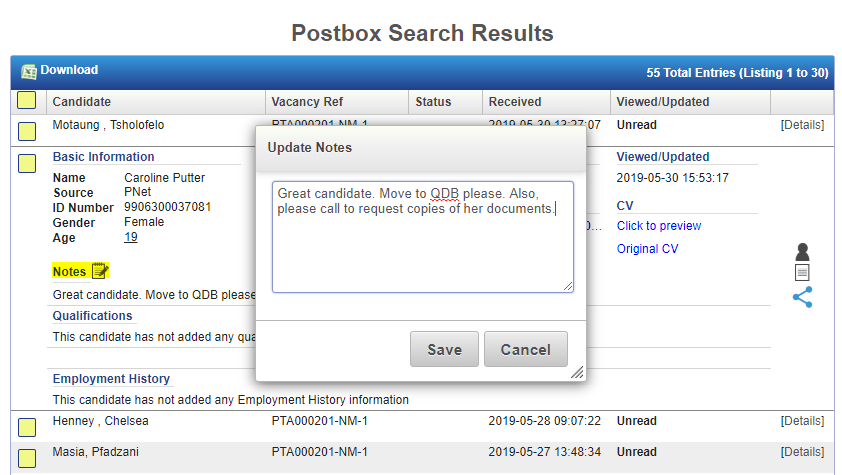
Many of you, our valued partners, requested tools to help you work through your ad responses faster and we hope these improvements will do just that!
Let us know what you think?

FAQALL➜
Can the system automatically generate documents such as CV’s?
Yes. Templates are used to automatically generate documents from the data stored in Placement Partner. A typical example of this is to automatically generate standardised CV’s which can be sent directly to your clients.
Can we store files in the Placement Partner database?
Yes. Placement Partner was designed to store candidate CV files and many other files with each candidate’s and client’s record.
Can anyone on the internet access our database?
No. Placement Partner is password-protected and is hosted on an encrypted secure connection which makes unauthorised access virtually impossible. An unfortunate reality today is that a server, located in your office building, is far more likely to be stolen than someone gaining unauthorised access to your data via a secure connection.Our servers, with your data on, are located in a high-security data center and we keep the location of our servers strictly confidential.
How does the pricing structure work?
Placement Partner is charged on a monthly subscription basis, based on the number of users.
