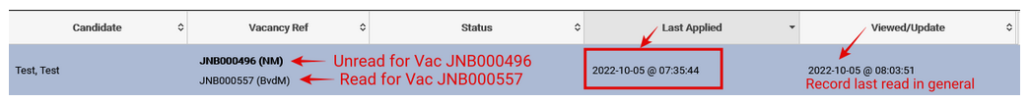Detailed Postbox Applications
We have an exciting upgrade that will enhance your Postbox on Placement Partner!
Over the next 3 – 4 weeks we will be in contact with you to activate this feature on your system!
What’s Changed
– Each application for a single applicant record has a separate date and time stamp
– Each application can be marked separately read from the other applications
– All applications are always listed from most recent to oldest
– Received column has been changed to Latest Application
Incoming Applications
When an applicant enters the Postbox, they will have all the Vacancy Reference Numbers bolded; marking the applications as unread.

If you hover your mouse over a vacancy reference number; it will show:
– The Owner of the vacancy
– The Job Title of the vacancy
– The Source of the candidate
– The Date and Time the candidate applied for this position
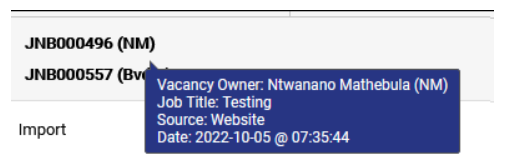
The Received column has been changed to Last Applied – showing the most recent date and time the candidate applied.
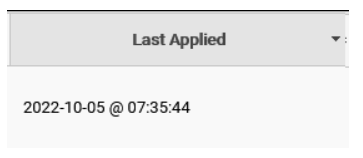
Marking Applications as Read in the Postbox
The Viewed/Update Column still works as before. Showing Unread / Last Viewed Date and Time; and when hovered over by your mouse, who last read the record (be it a consultant or the candidate updating their application).
If viewing records in the Postbox in general i.e. Postbox -> Search and viewing records, the Viewed/Update column will update accordingly
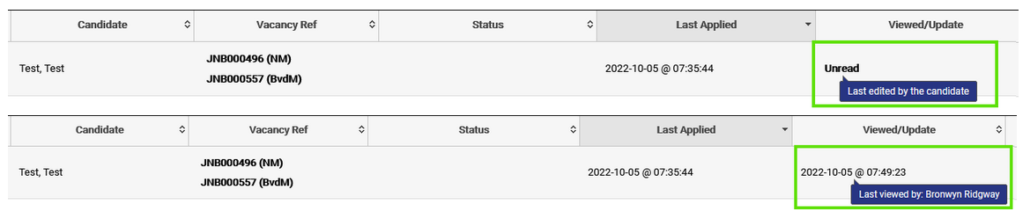
The Vacancy Reference numbers will however stay bolded – indicating they have not yet been read as part of that vacancy’s responses.
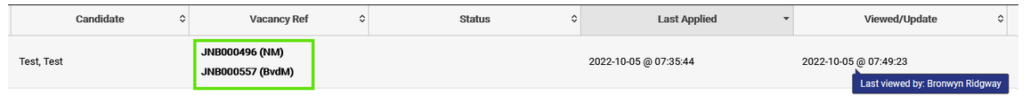
Marking Applications as Read for Vacancies
To mark an application as read for a specific vacancy you will need to view all responses to a specific vacancy Vacancies -> List -> Click on a Vacancy Ref number to take you to the Postbox to view all responses to that vacancy
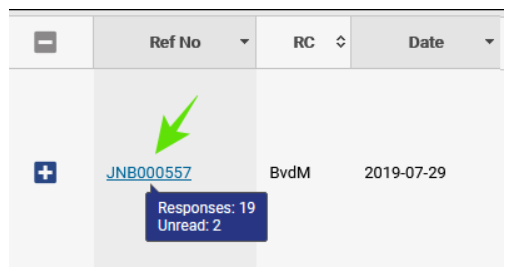
– Bolded vacancy ref numbers show which records have not yet been read for this vacancy.
– Reading a profile from this screen will mark the record as read and the vacancy reference number will unbold
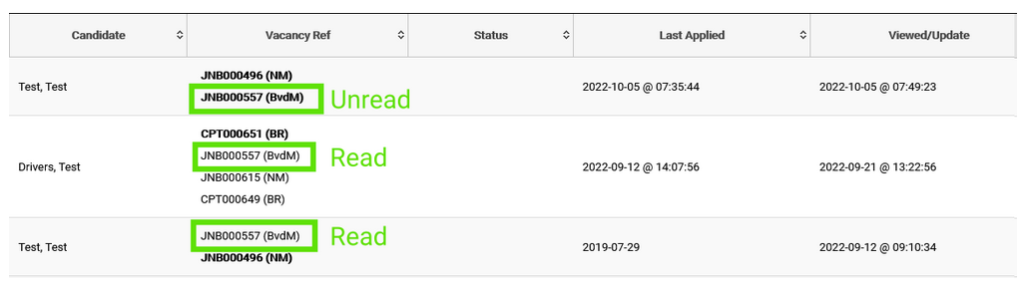
If you hover your mouse over a vacancy reference for an Unread application, it will show you additional details:
– Read By which consultant
– Read On Date and Time
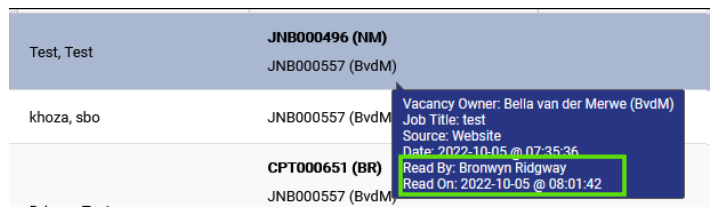
Viewing Applications Within an Applicant’s Profile
If you enter into an applicant’s profile in the Postbox, you will see an i icon next to the Move to QDB button. When you hover your mouse over this, it will show the status of all applications for the applicant.
– The applications always list from latest to oldest
– Bold = Unread
– Unbolded = Read
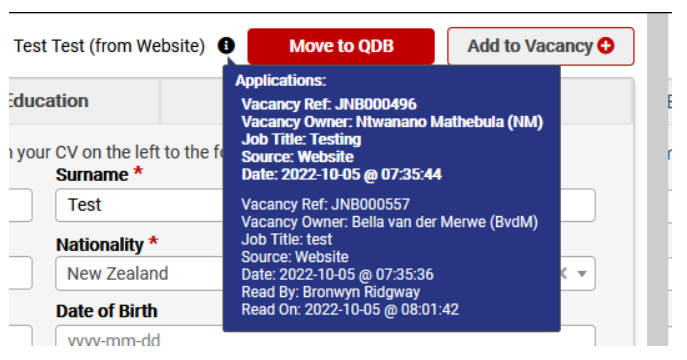
Summary
Taking all the above into account, you can now view Postbox applications and see where they have been read, who has read them, have they been read as part of a vacancy response and when the candidate last applied.