Vacancy Update Live
Choose which Shortlisted Candidates to show on the Send Outs tab is now Live!
Simply tick/untick candidates shortlisted to show them on your working tab: Send Outs
Choose which Shortlisted Candidates to show on the Send Outs tab
When shortlisting candidates to a vacancy, you may find yourself only wanting to show certain candidates on the dynamic detailed tab of Sendouts. This gives you a great view to separate those candidates who were shortlisted and those candidates you are actively able to progress with.
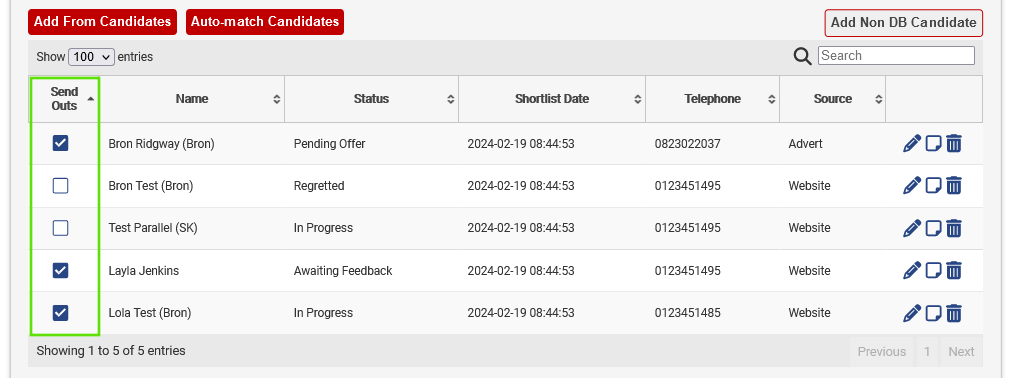
Choose which Shortlisted Candidates to show on the Send Outs tab
If you need help or want to know more, check out the Help Menu or reach out to our Support team on support@parallel.co.za


